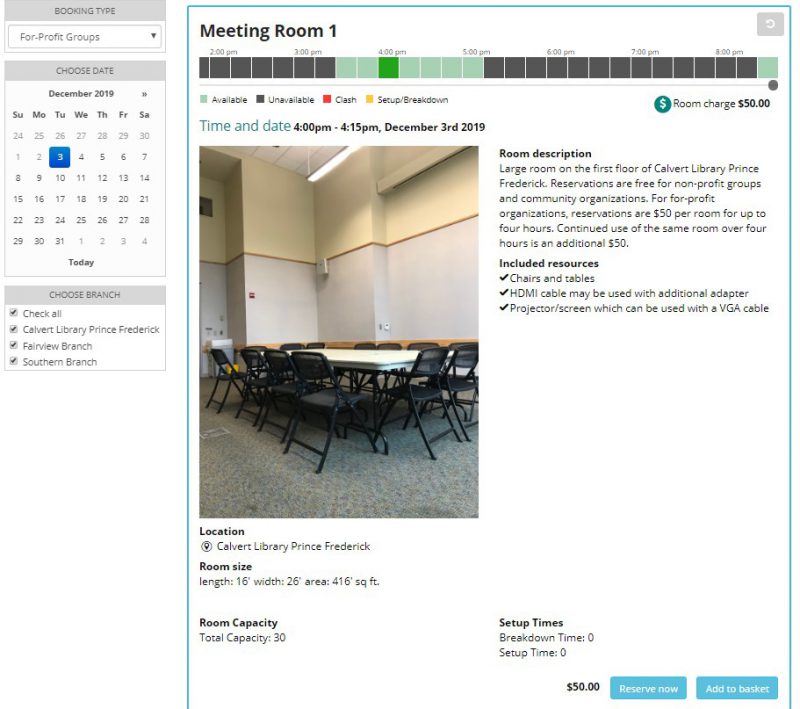Calvert Library is excited to have moved to a new meeting room reservation system! We think you will find it easy to use. Below you will find some screen shots and instructions. If you have any questions please feel free to call the Library.
New Reservation System
Select your booking type first. Reservations are free for non-profit organizations and government agencies, see fee schedule for businesses. Select the desired date and location.
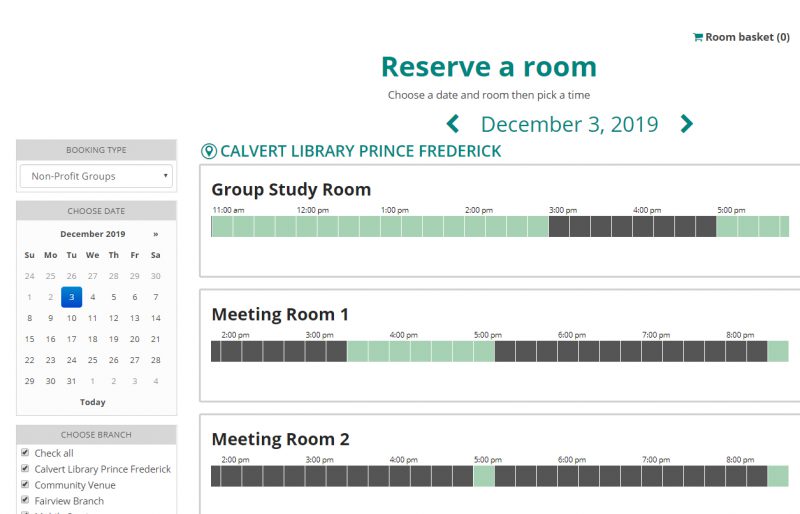
Select your desired start time using the time blocks. Available times will be green. If the room is unavailable, the blocks will be grey. Select your desired end time. If you want to reserve additional dates/times, select “Add to Basket” and repeat the process to select additional dates/times. If you are making just the one reservation, select “Reserve Now.”
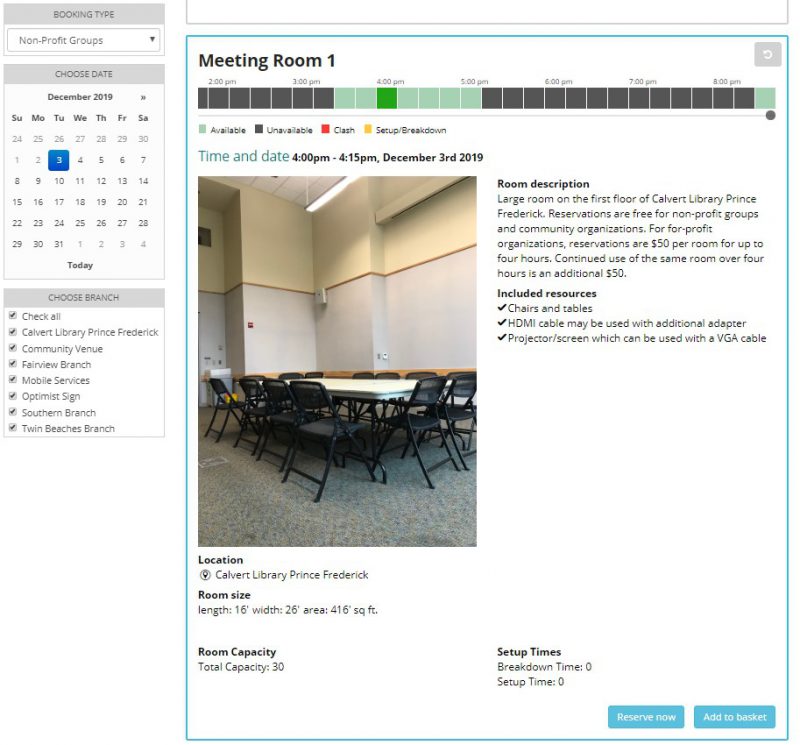
If you are a for-profit business there is a charge for room reservations. When you select your time blocks, you’ll see the total charge on the screen. With the new system, you will be able to pay online with a credit card while making the reservation. We will still accept offline payments in accordance with the Meeting Room Policy.